General settings
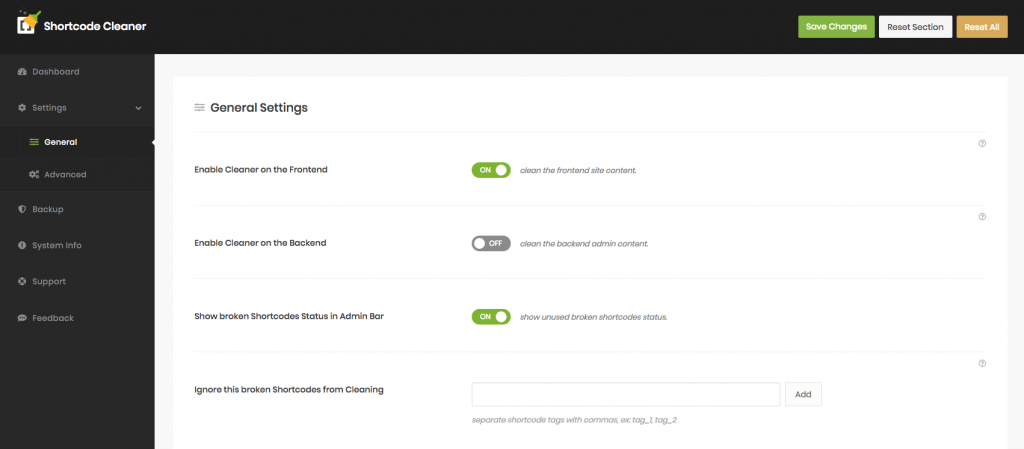
In normal just after you activate the Cleaner, it will clean your content automatically without any click, but we offer more control here:
- Enable or disable Cleaner in each frontend or backend site.
- Ignore any broken Shortcodes from Cleaning.
- Show broken Shortcodes within this HTML code tags.
- Force any active used Shortcodes to be unused and broken.
- Clean any content within unused broken shortcodes.
- and more..
Advanced settings
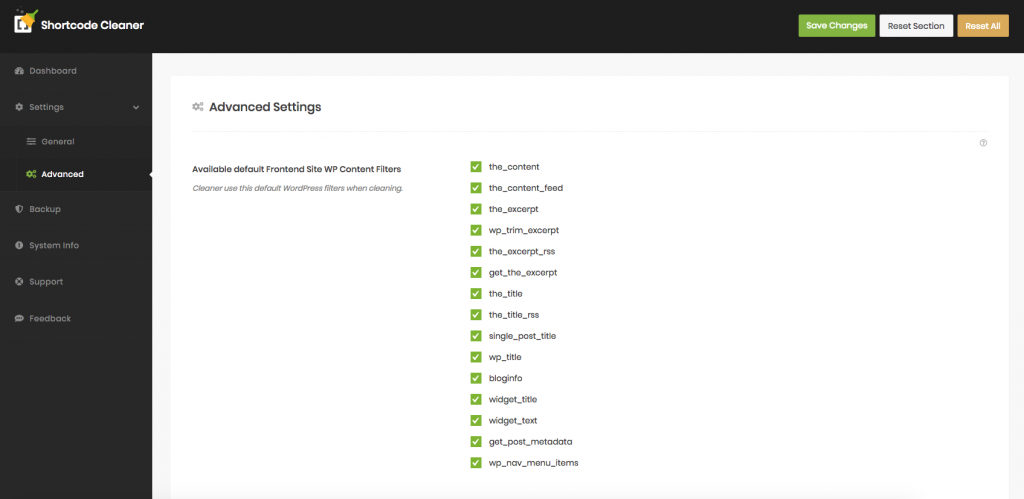
We offer advanced settings for developers or for you if you know what you can do with this settings, whihc have WordPress content filters for frontend and backend also, and you can add new custom filters from any plugin or theme or from WordPress itself.